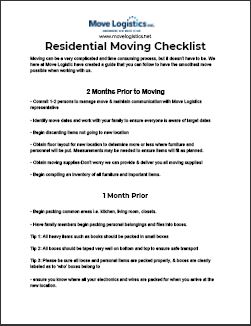A Guide on How to Pack Electronics Safely When Moving
How to pack your valuable electronics safely when moving is important for both residential and commercial moves. Proper packing is important whether you’re moving your home computer, game consoles, and televisions or you’re moving your company’s computers, hard drives and other devices crucial to the proper operation of your business. Ensuring that your devices arrive safely and in working condition requires careful planning and meticulous packing. In this guide, we’ll walk you through the essential steps on how to pack electronics when moving, and provide tips and tricks to safeguard your gadgets throughout the relocation process.
Take Inventory
Before diving into the packing process, create a complete inventory of all your electronic devices. This step will not only help you keep track of your items but also assist in organizing the packing process. This step will also help you decide what packing materials you’ll need and if you need any specialized materials. Take note of serial numbers, accessories, and any user manuals or warranty information you might need later.
Backup Your Data
Before packing any desktop computers or laptops, ensure that you’ve backed up all your important data. Use external hard drives, cloud storage, or backup services to safeguard your files, photos, and documents. This precautionary measure ensures that even if your computer is damaged during the move, your data remains secure.
Gather Packing Supplies
Buying the proper packing supplies is easier now that you have an inventory of all your electronic devices. Having the right packing materials is crucial to safeguard your electronics during the move. Here’s a list of essential packing supplies:
a. Boxes: Use sturdy, appropriately-sized boxes to accommodate your electronics.
b. Plastic Wrap: Keep dust from entering the devices
c. Towels or Linen: Protect computer and television screens before packing.
d. Anti-Static-Paper: Wrap computer components so as not to create static electricity.
e. Bubble wrap: Protect delicate items with multiple layers of bubble wrap.
f. Packing peanuts: Fill empty spaces in boxes with packing peanuts to prevent movement.
g. Packing tape: Securely seal boxes to keep out dust and protect your items.
h. Zip-lock bags: Use these for small accessories, cords, and other loose items.
i. Cable organizers: Keep cords and cables tangle-free during the move.
j. Colored Stickers: Label and apply to cables and the devices they belong to.
Remove Batteries

Before packing your electronics, you should remove any unnecessary batteries and store them in individually labeled, resealable bags. Isolating batteries in resealable bags helps prevent any potential leakage of battery acid onto your electronic devices. Battery acid can be corrosive and poses a risk to the functionality and longevity of your devices. Make sure to label the bag(s) of batteries with the devices they belong to.
Disconnect and Label Cables
Make sure to disconnect cables and power cords from TVs, computers, stereos, game consoles, and other electronic devices before packing them. Cables can easily become damaged during the move by getting tangled, smashed, bent, and severed because it’s still connected to the device and jammed into the packing box. Before unplugging any cables, take pictures of the connections to serve as a reference when setting up your electronics in the new space. Disconnect all cables and power cords, and use zip-lock bags or cable organizers to keep them sorted. Label each cable or bag with the corresponding device to make the reconnection process hassle-free.

Secure Large Fragile Items

Electronics such as computers, monitors, and televisions are particularly susceptible to damage during a move. First, protect the screens with a towel or some other soft material. Secondly, use anti-static paper or material to prevent static electricity and as an added protection from dust. Then wrap these items in bubble wrap or foam padding to protect them from potential impacts. Finally, place them in boxes with additional padding on all sides to ensure a snug fit to minimize movement. Make sure the box is securely taped shut on the bottom and the top and marked as “Fragile” on all sides.
Packing Small Electronics
For smaller electronics like laptops, smartphones, tablets, and cameras, pack them in padded soft or hard cases designed for them. Most people already have these kinds of cases because they’re also used to carry their devices. Wrap them in bubble wrap and place them in a secure box with adequate padding to prevent any movement. Consider carrying these smaller items with you personally during the move for peace of mind and you’ll probably need them before you get to your next location anyway.

Packing Boxes

Normal cardboard moving boxes are adequate for your electronics but you’ll want to make sure they are close to the size of the item you are packing. You don’t want to put a flat screen TV in a square box because there will be too much room for it to move in. Here are a couple of box tips to help you during your move.
- Utilize Original Packaging – Whenever possible, use the original packaging for your electronic devices. Manufacturers design these boxes to provide optimal protection during transit. If you’ve kept the original boxes, simply repack your items using the provided inserts.
- Specialty Boxes – You can buy boxes that are made for packing TVs, computers, and other electronics. They come in a variety of sizes and are double walled for extra protection.
- Double-Boxing Method – For items without original packaging, or if you can’t find specialty boxes, use the double-boxing method to ensure extra protection. Place the electronic device in a sturdy box with adequate padding, and then put that box into a slightly larger box filled with packing peanuts or bubble wrap. This additional layer of insulation minimizes the risk of damage while being moved.
Temperature-Sensitive Items
Some electronic devices, such as cameras, laptops, and certain audio equipment, are sensitive to temperature fluctuations. Avoid exposing these items to extreme heat or cold during the move. Save these items to be loaded last, if necessary, transport them separately in your car to maintain a controlled environment.
Packing electronics when moving requires a strategic and cautious approach to ensure the safety of your valuable devices. By following the steps outlined in this guide, you’ll be well-equipped to protect your electronics and enjoy a smooth transition to your new home. If this seems overwhelming or you just don’t have the time to properly pack your belongings then have a moving company do the packing for you. At Move Logistics, we offer a full service option which includes packing and unpacking your items. You can also request us to uninstall TVs from mountain brackets and reinstall it at the new location. Our Full Service option is available for residential and commercial clients. Schedule your Free Estimate today!

ABOUT MOVE LOGISTICS INC.
Move Logistics Inc., is a second generation moving and storage business with over 35 years of experience. As professional movers, we provide open communication and customer service to both residential moving clients and commercial moving clients. With a fleet of moving equipment that includes trucks, forklifts, and trailers, combined with a professional mover crew, we are your “one-stop-shop” for local moving, intrastate moving, and out of state moving.
MOVING SERVICES
READY TO SCHEDULE YOUR MOVE?
Only takes a few seconds to get a FREE quote from our move professionals call or fill out a form